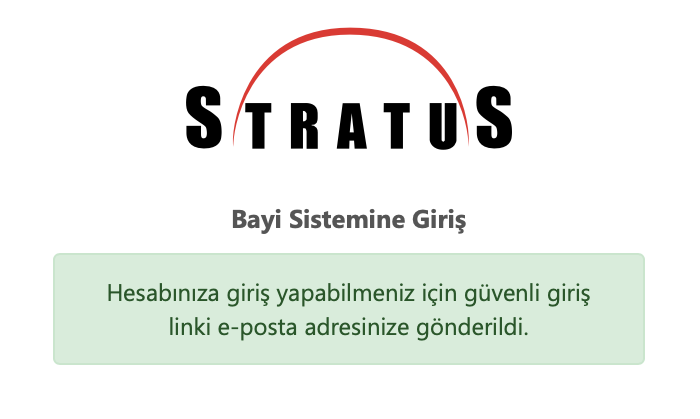Login to Stratus Reseller Portal
- Enter your registered e-mail address on the Stratus Reseller Portal login page. (Must be the e-mail address registered in the portal)
- A secure login link will be sent to the e-mail address you entered (don't forget to check your spam box)
- Clicking on the login link sent to your e-mail address will give you access to the reseller portal.
Possible Problems
- If you do not have a dealer portal account, you can apply for membership.
- If you do not know your e-mail address registered in the portal, you can ask for support.
- If you have unsubscribed from the Stratus Bilişim email list, you may not receive emails from us, you can subscribe again.
- Make sure that you do not block b2b@stratus.com.tr or mark incoming mail as spam.
- You need to create a user from My Profile > Company Authorities section for your employees who will use the dealer portal.
- If you cannot see the Company Authorities field, you can request support.